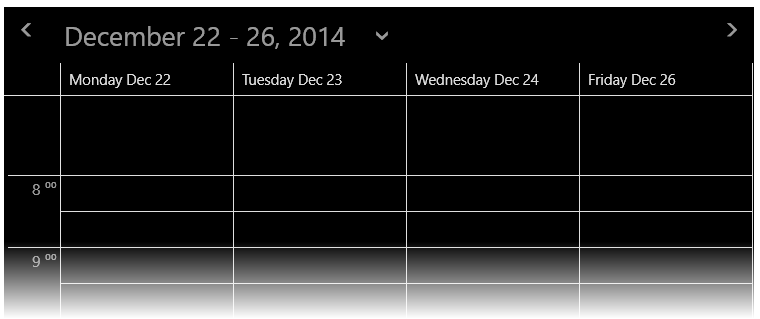Adding a holiday to your C1Scheduler control is easy with the CalendarHelper class. With just a few lines of code, you can block off a day as a holiday. Any day specified as a holiday won't appear in a C1Scheduler whose ViewType property is set to WorkWeek.
Use the following code to set a holiday on your calendar. The code below sets Christmas (December 25th) as a holiday:
| C# |
Copy Code
|
|---|---|
sched1.CalendarHelper.Holidays.Add(new DateTime(2014, 12, 25));
|
|
And here's the WorkWeek view for the week of Christmas: